Pro Package
The Pro package specializes in crypto currency tools that integate MT5 with the most popular crypto exchanges for automated and manual trading. The one and only CryptoBridgePro!
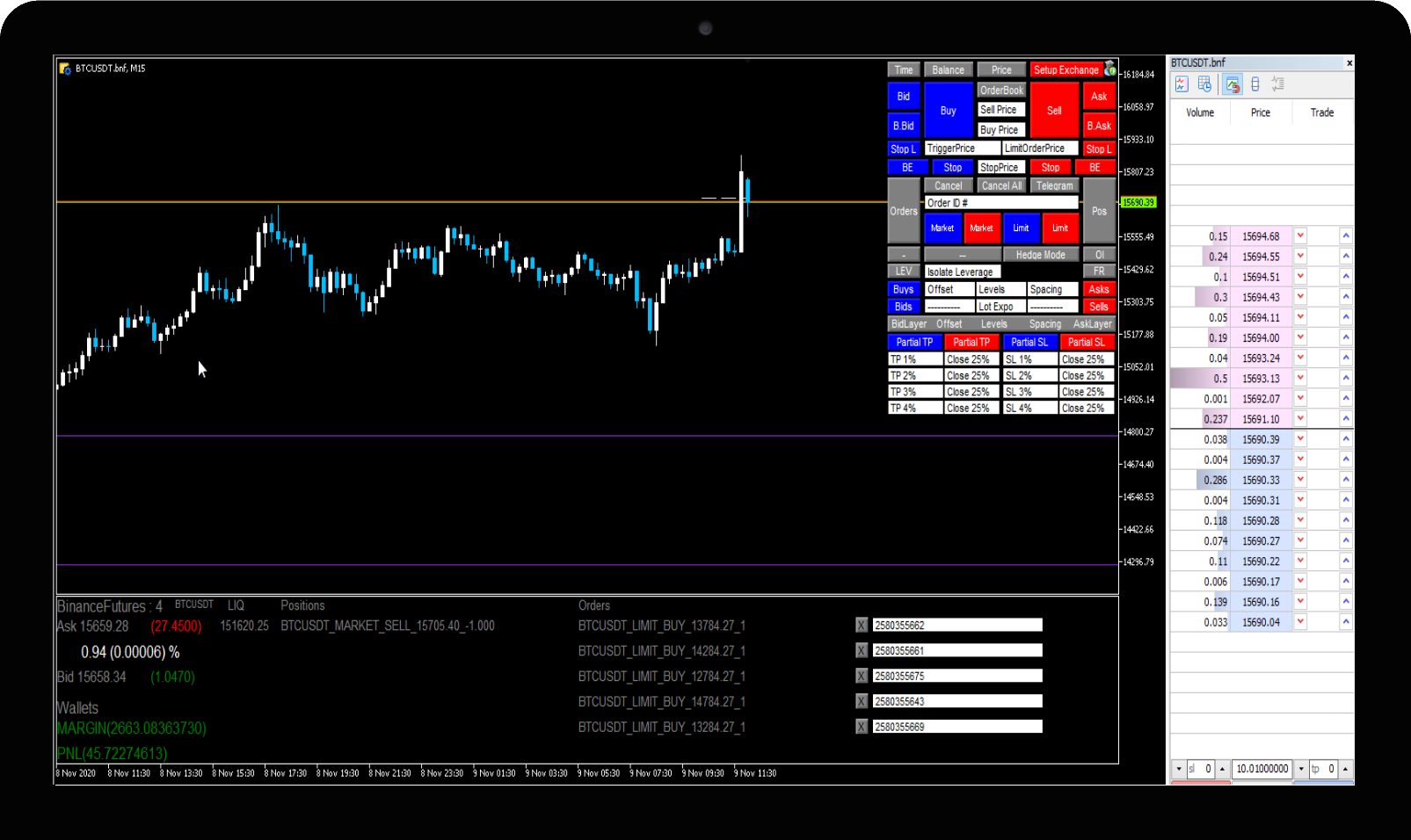
CryptoBridgePro
- Binance Spot, Binance US, Binance Futures (HedgeMode supported)
- Bitmex
- Bybit
- FTX
- More exchanges coming soon
Auto Order Layering (DCA), Multiple TakeProfits (Scaling), and Trade from the Chart
CryptoBridgePro is a Multi-Exchange bridge that connects to MetaTrader for manual, semi-automated, and automated trading. Add your api keys for any or all of the exchanges and begin trading.
- Switch between exchanges with one click.
- Get your orders, margin positions, and wallet balances with one click.
- Supports Market Orders, Limit Orders, StopLimit Orders, and Stop Orders.
- Cancel specific orders or all orders with one click.
- Drag and drop your order lines to modify entry prices (trade from your chart).
- Layer orders using Stop or Limit order-type for scaling in and out of your positions.
- Leverage Trading: Change leverage , get funding rates, and get open interest.
- Client side Stop Orders for takeprofit and stoploss functionality(partial takeprofit and stoploss with 4 levels).
- Wiki
CryptoBridgeDark
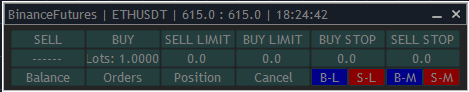
Auto configuration allows you trade instantly without any input parameters
CryptoBridgeDark is a simplier version of the CryptoBridgePro that focuses on the main trading functionality, while cutting out the setup process required within the CryptoBridgePro. CryptoBridgeDark automatically detects the exchange and market you want to trade. Start trading within a few seconds. Drag and drop the robot on any chart created by our Crypto Chart robot and start trading now. Trade from the chart with drag and drop Limit/Stop orders. Focus on the market with a clean and adjustable GUI.
CryptoBridge OrderSendClass
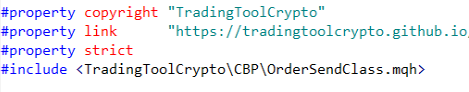
Modify your robot within 3 minutes. Trade directly on the crypto exchange.
The OrderSend Class is a universal way to adapt your current Metatrader5 robot with crypto exchanges in three easy steps. The powerful CryptoBridgePro Class is imported into the OrderSendClass to unlock all of the exchange functionality. This means that any robot you build for metatrader can trade on the supported list of Crypto Exchanges with a few modifications.
Anytime your robot opens/closes/deletes a position or order on MT5 brokerage side, all the actions are mirrored on your exchange account. This differs from the CopyTrades robot by sending all the trade requests to the exchange that take place on the MT5 brokerage side.
CryptoBridge API
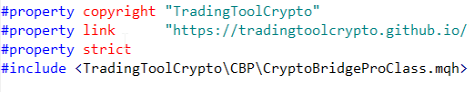
Bypass MT5 brokerage accounts completely and take your platform offline
Create robots that use the chart data from the CustomSymbols (Crypto Charts robot) . Trade directly on the exchanges, manage orders directly from the exchange, and push the boundaries of your automated trading. By using the CryptoBridge API, you can now log out and delete your MT5 brokerage account. You can now get exchange data for logical decisions and make all your trading requests based on your custom logic. We provide custom coding services to take your trading ideas and turn them into reality using our CryptoBridge API integration. We also provide some open source robots if you want to develop your own.
CryptoBridge CopyTrades
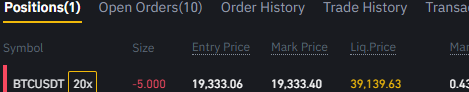
Use your current robots on a MT5 demo account that supports crypto markets and sync open positions with your exchange account
This is a trade copier that syncs your MT5 positions (Live/Demo) with your Crypto Exchange Account ( unlimited sub accounts). This is the ideal solution if you are running expert advisors/robots on MT5 platform without modifications. Trades are opened on the MT5 brokerage account (symbol mapping is available) and copied real-time (extremely fast) to your exchange account. In most cases, traders run robots on a demo brokerage account and send these positions to the exchange. You can use any MT5 brokerage account. MT5 Brokerage accounts with Netting and Hedging account types are supported and recognized automatically.
CryptoBridge Charts
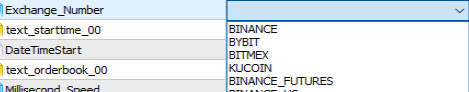
Get Exchange data into MT5 with orderbook and real-time pricing
The Crypto Charts robot downloads the OHLC bars from the exchange, loads the data within MT5, and creates a CustomSymbol. Currently supports all available markets at 15+ Crypto Exchanges. Attach the robot to any chart, fill in the parameters and a new chart will pop up. The new chart will display the exchange data including OHLC Bars with Volume and real-time L2 Orderbook snapshots. Orderbook depth includes ten levels.
Pro Package
The Pro package is a pro-rated monthly fee of $30, payable in 20+ different crypto coins. The activation of your personal license is completed within the MetaTrader platform by using our proprietary Payment Bot. All you have to do is download the software, generate and pay the invoice. The software license is activated after the payment is confirmed by CoinPayments.net Merchant. You'll have full access to all the Pro trading tools until the end of the month.
| Name | Description | Type |
|---|---|---|
| CryptoBridgePro | Multi Crypto Exchange Bridge with advanced trading functionality | Open/Close Positions |
| CryptoBridgeDark | Multi Crypto Exchange Bridge with simple trading functionality | Open/Close Positions |
| Crypto Charts | Multi Crypto Exchange Bridge with charting, OrderBooks, and real-time data | Utility |
| Crypto ChartAll | Multi Crypto Exchange Bridge with charting for all markets with real-time data | Utility |
| Copy Trades | Multi Crypto Exchange Bridge for copying your MT5 Positions with your exchange account | Open/Close Positions |
| CryptoBridge API | Create your own robots, utilities, or trading panels using the CryptoBridgePro base class | Libraries |
| OrderSendClass | Modify your current robots to support the Exchange API quickly | Utility |
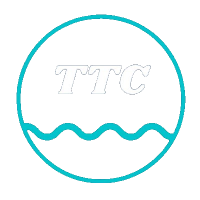 TradingToolCrypto
TradingToolCrypto