Download
Download TradingToolCrypto Software by clicking the button below.
Install
- To install TTC software, simply open the zip you just downloaded from the link above and drag the MQ5 folder into your MT5 directory.
- If you are unable to locate your MT5 platform directory, Inside of MT5 Go to File-> Open Data Folder (this is the file directory where the project files must be placed).
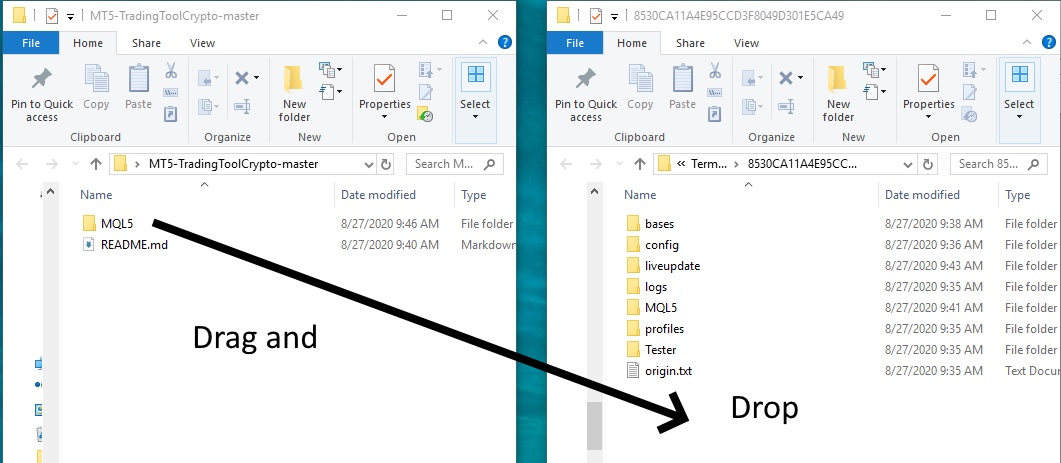
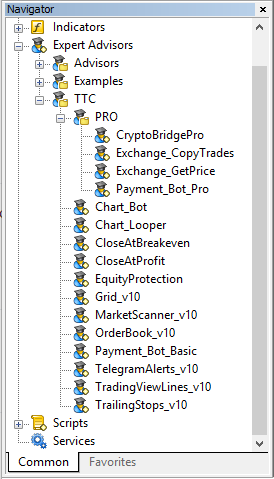 Restart your MT5 Platform.
Restart your MT5 Platform.
- Close and restart the platform.
- Now you should see new trading tools within the navigator (crtl+n is the shortcut).
- Drag and drop the Payment Bot on any chart to generate your invoice.
- Fill in the robot parameters such as the software package, email address and the cryptocoin.
Make Payment
- The Payment Bot requires MT5 WebRequests to communicate with coinpayments.net API to generate an invoice.
- Once you make a payment (send crypto to the address), Coinpayments will send you a confirmation email.
- After you receive an email confirmation, click the Check Invoice button on the chart.
- The Payment Robot will contact Coinpayment's API to verify the payment. If the payment was a success, the paymentBot will be removed automatically from the chart.
- Do not remove the payment bot until your license is activated.
- If the confirmation does not approve on your first try, please wait 10-15 minutes and try again.
- The license will expire at the end of each month.
- Once the license expires, re-attach the payment bot to any chart and generate another invoice.
Warning: If the invoice address and amount are blank, please select a different
cryptocurrency. Sometimes coinpayments.net disables networks without an announcement.
Warning: Do not remove the payment_bot during a pending payment. Do not change the
chart timeframe during a pending payment.
Warning: There is no way to recover your activation license. If you make this
mistake, you must generate a new invoice AND PAY AGAIN.
ALLOW WEB REQUESTS
Open MetaTrader Platform, Click on Tools -> Options -> Expert Advisors and add the Coinpayments URL. Enable Allow WebRequest for listed URL and Allow DLL Imports.
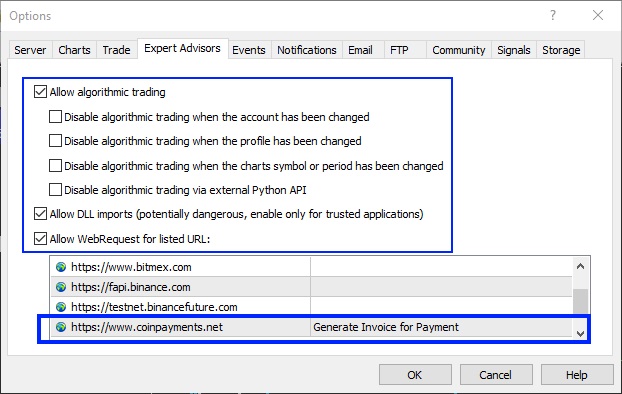
Add URL: https://www.coinpayments.net
ROBOT PARAMETERS
Select Package - Dropdown box including the available software packages.
YourEmailAddress - Input a valid email address to receive the confirmation email.
CryptoCoin - Dropdown box including the available coins for payment.
Affiliate - Dropdown box including the available affiliate names.
NETWORK FEES
When paying an invoice, you need to cover the network fees. If you don't cover the network fees, the amount received will be less than the invoice amount and license will not be activated.
BITCOIN LIGHTNING PAYMENT
The invoice address will be printed out in the Experts Tab. Right Click and Copy the text to notepad then to your bitcoin lightning wallet to make the payment. The string length is too long to display on the chart.
Bitcoin Lightning Mobile wallet - Bitcoin Lightning PC wallet - Node Network Visual
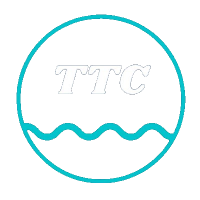 TradingToolCrypto
TradingToolCrypto